How to Purchase NECO Result Checker Token 2024 | SSCE & BECE
Table of Interests
If you have been searching for How to Purchase NECO Result Checker Token 2024 SSCE & BECE,neco result checking portal 2024, neco result 2024, neco confirmation of result, best neco result 2024, check my neco result 2024 – token, my neco result login, neco result checker pin, how to get original neco result, neco result checking portal 2024, then you are not alone.
The National Examination Council of Nigeria, NECO has announced the launch of their new portal for registration and result checking of their examination.
Candidates can now register for their NECO Examinations and check their results online without the use of a scratch card.
The scratch card was introduced as a means of registering for exams and also for result checking purposes.
Obtaining the scratch card over the years have stirred up certain issues, like the sale of cards at exorbitant prices by unapproved centers; the delay in candidate’s results and many more.
With the introduction of this new platform, NECO has ensured strict compliance with TSA as well as protecting Candidates from being extorted when they have to go to a cyber café, to either register for an exam or check their result.
This payment option also helps NECO in saving the cost incurred as a result of the production of millions of scratch cards, yearly.
The online payment feature on the website has a number of payment options, including card payment, account transfer online or at the bank premise using the generated Remita Retrieval Reference (RRR).
According to the National Examinations Council (NECO), the new Results online system offers a convenient way to check all NECO examination results. Once results are released, it will be made available via NECO Results system (www.result.neco.gov.ng).
Using NECO Results, candidates can check their SSCE, BECE and NCEE results by purchasing tokens. The token(s) can be shared with candidates, parents, schools, organizations or any person who wished to view the candidate’s results.
NECO Results enable users to carry out other activities also, these include:
- Register an Account
- Purchase a Token
- Share your Token
- Check your Results
- Check Results with a Shared Token
Steps to Purchase NECO Result Checker Token for SSCE and BECE
STEP 1: Register an Account
Before you can check your results, you need to create an account. The steps below will guide you through on how to register an account.
- Visit www.neco.gov.ng.
- Navigate to ‘NECO Results’.
- On the NECO Results page, scroll down and click on the ‘Visit NECO Results’ button.
- Wait for the NECO Results Application to load.
- Once you’re there, Click on ‘Register a new account’ to create your new account.
- Now, Enter your full name, phone number, email address and a secure password.
- Click the `Register` button. A confirmation link will be sent to the email address you used to register.
- In your email inbox, open the mail from NECO Results and click on the link to verify your account.
How to Purchase NECO Result Checker Token
STEP 2: Login To NECO Results Account
Once you’ve created an account the next step is to log-in. Follow the guide below to login to your account. If you’ve not been able to create an account, follow step one guide above.
- Visit www.neco.gov.ng.
- Navigate to ‘Our Exams’ and select ‘NECO Results’ from the drop-down
- On the NECO Results page, scroll down and click on ‘Visit NECO Results’ button
- Click on the ‘Login Here’ link to login
- Enter the email or phone number you used to register
- Enter your secure password and login to access your account and click on Login.
STEP 3: Purchase a Token
A token works like a scratch card, it is used to check results when they are released by NECO.
1. Visit the NECO Result page: result.neco.gov.ng
2. Click on purchase token
3. Enter your login details
4. Click on ‘Purchase token’
5. Enter the number of tokens you wish to buy and click on pay now (NB: a token is N500 + N50 service charge).
6. Wait for connection to the payment gateway and enter your card details to purchase the tokens.
7. Once payment is successful, you can see how many tokens were bought.
STEP 4: Where to Find my Tokens
If you purchased a token and are unable to locate it, you can simply click on TOKENS on your dashboard or MY TOKENS on the side menu
Doing that will take you to you purchased tokens, and they will be listed out on the tab called UNUSED.
If your token(s) is not listed under UNUSED it could either be ACTIVE or EXHAUSTED.
Clicking on either of these two tabs will show you the tokens which are being used(Active) or tokens which can no longer be used (Exhausted).
If you still can’t find your token(s) and you made a payment at the Bank or with a card, you can retry the transaction, the guides on STEP 11 will help.
STEP 5: How to Check your Results
There are two ways to checking your result.
- You login to your account and purchase a token and use your purchased token to check your account.
- An already purchased token is shared with you and you use that to check your result.
Method 1: Purchasing a token from your account
You can purchase a token by login to your account and clicking on the purchase token button.
Method 2: Using a previously purchased/shared token
- Visit the NECO Result page: results.neco.gov.ng.
- Select your Exam Year and Type.
- Enter the 12 digit token number and your exam registration number
- Click on ‘check result’ and wait for examination results to be displayed on screen
N.B: One token can be used a maximum of 5 times. After this limit, you will need to purchase a new token to view results again
STEP 6: Checking Results with a Shared Token
To check your Exam Results follow the steps below;
- Visit www.neco.gov.ng
- Navigate to ‘Our Exams’ and click on ‘NECO Results’
- Scroll down and click on the ‘Visit NECO Results’ button.
- Select the Exam Year
- Select the Exam Type
- Enter the 12-digit token number
- Enter your Registration Number
- Click on ‘Check Result’ button and your result will be printed out.
How to Purchase NECO Result Checker Token
STEP 7: Sharing Your Token
The steps below will show you how to share your token
- Visit www.neco.gov.ng
- Navigate to ‘Our Exams’ and click on ‘NECO Results’
- Scroll down and click on the ‘Visit NECO Results’ button. You’ll be navigated to the NECO results app page.
- Login to your account and click on the ‘Purchase Token’ button. If youve already purchased a token go to the next Step
- Once you’ve purchased a token, click on view token button. Alternatively, from the dashboard click on the tokens button.
- Click on the ‘Unlinked Tab’ then click on ‘Share’ and choose your preferred method to share your token.
STEP 8: How to Print Tokens
After purchasing the a token to check your result, you can also share it by printing it out.
- Step 1
First login to your account and purchase a token, you can learn more on purchasing a token from STEP 3 above. If you’ve previously purchased a token go to STEP 5. - Step 2
Click on MY TOKENS on the side menu or TOKENS on your dashboard.
Step 3
Click on the PRINT TOKENS button
Step 4
Your tokens will be listed out on a new page, click the PRINT button again, select your printer and print your tokens.
STEP 9: Viewing your Purchase History
You can view all your previously purchased tokens by going through the following steps:
- Visit the NECO Result page and log in to your account
- On your dashboard, Click on tokens to see a list of all tokens you have purchased
- You may navigate between Active or Linked tokens, Unlinked tokens or Used tokens .
STEP 10: Viewing & Troubleshooting your Transactions
You can view all your previously purchased tokens by going through the following steps:
- Visit the NECO Result page and log in to your account
- On your dashboard, click on the Transactions button.
STEP 11: Resolving Payments made with Bank Branch Option on Remitta
While purchasing a token, if you chose Bank Branch payment and are still unable to view your tokens, use the steps below to retry your transaction. If it was successful, your transaction will be approved otherwise it will fail.
Step 1
On your dashboard, click on the TRANSACTIONS button or on the side menu.
Click on the CHECK STATUS button
Payment status will be loaded, Click RETRY to attempt the Transaction again.
Once payment is confirmed, transaction will be approved, you can view your tokens in MY TOKENS.
Having any issue with accessing your result, please be sure to check NECO SSCE Result: Meaning of ‘No CA3’ & Solutions | Schools & Students. If problems still persist do not hesitate to use the comment box below and we will try our possible best to help you with a working solution.
RELATED WAEC POSTS
How To Upload WAEC Result On JAMB Portal | Steps On How To Upload WAEC/NECO Result
The Secret To Write And Pass WAEC,GCE & NECO At Once
How To Get Back/Retrieve Lost WAEC Certificate
WAEC Syllabus For English Language | Download WAEC English Syllabus PDF
What Held, withheld, oustanding and No Result Means
WAEC Syllabus For Physics | Download WAEC Syllabus PDF For Free
Lagos State BECE Result Checker [Junior WAEC]
WAEC Syllabus For Hausa | Download WAEC Syllabus PDF For Free
Price of WAEC GCE Scratch Cards & Selling Points for First Series
Correction of name and DOB in WAEC Result
WAEC Attestation Certificate & Replacement for Misplaced Certificates
WAEC GCE Registration Form January/February First Announced | See Instructions and Guidelines
How Much is WAEC GCE Registration Form
WAEC Syllabus For Yoruba| Download WAEC Syllabus PDF For Free
WAEC Syllabus For Building Construction | Download WAEC Syllabus PDF
WAEC GCE Walk-in Candidates Registration | 1st & 2nd Series
How to Check West African Examinations Council WAEC May/June WASSCE Results
WAEC Syllabus For Igbo | Download WAEC Syllabus PDF Here For Free
WAEC Timetable For (May/June Examinations) | Download WAEC Time Table PDF
WAEC Syllabus For Government | Download WAEC Syllabus PDF Here
WAEC Original Certificate Collection Guidelines | Online & Offline
WAEC GCE Result ((January/February) 1st Series Exam) Released | Check Yours Here
WAEC Syllabus For Principles Of Cost Accounting 2 | Download WAEC Syllabus PDF
www.waecdirect.org | 2021 WAEC Result Checker – FREE
WAEC Biometric Fingerprint Enrollment Software Download & Installation Guide
WAEC GCE Registration Deadline Closing Date | 1st Series [Jan/Feb. Diet]
WAEC Syllabus For Further Mathematics | Download WAEC Syllabus PDF
WAEC Syllabus For Agricultural Science | Download WAEC Agric Syllabus PDF
WAEC Syllabus For Technical Drawing | Download WAEC Syllabus PDF 2021
WAEC Syllabus For Chemistry| Download Chemistry WAEC Syllabus PDF
How To Check WAEC Result Online Using Phone | WAEC Result Out
WAEC Syllabus For All Subjects | Download WAEC Syllabus For Free
We Don’t Re-Issue Lost WASSCE Certificates Says WAEC, waec certificate online
WAEC Syllabus For Civic Education | Download WAEC Syllabus PDF Here
WAEC Syllabus For Biology | Download Biology WAEC Syllabus (PDF) Here
WAEC Syllabus For Commerce | Download WAEC Syllabus 2021 PDF
WAEC Syllabus For Geography | Download WAEC Syllabus PDF
WAEC Syllabus For (CRS) Christian Religious Studies | Download WAEC Syllabus PDF
WAEC Syllabus For Mathematics (General) | Download WAEC Syllabus PDF
WAEC Syllabus For History | Download WAEC Syllabus PDF Here
WAEC Syllabus For Literature In English 2 | Download WAEC Syllabus PDF Here
JAMB Resources You May Want To Explore
Universities In Nigeria That Do Not Require JAMB Result | Schools That Don’t Use JAMB
What Is JAMB Point System | JAMB Point System Calculator
JAMB Change Of Course & Institution Form Out | Jamb.org.ng
How To Print Original JAMB Result Slip | Original JAMB Result Portal [Jamb.org.ng]
JAMB Admission Letter Printing & All Years (UTME/DE) | JAMB Admission Letter
JAMB Admission Status Portal and How To See Admission Status On JAMB’s Website
How To Check If You have Successfully Matriculated As A Student In Any School
Is It Possible To Score Above 300 In JAMB? | See List Of The Top 7 JAMB Scorers
How To Answer JAMB Use Of English Questions In JAMB
How To Check JAMB Result Online
See the complete list of universities that accept 120 as cut off mark
JAMB Change Of Course & Institution Form
Universities In Nigeria That Do Not Require JAMB Result | Schools That Don’t Use JAMB
JAMB Result Checker For Free | How To Check JAMB Results
How To Score 300 and above in JAMB
JAMB subject combinations for all COurses
How to create your JAMB profile in 5minutes
How to create GMAIL account for JAMB profile.
- Read and understand at once
- Why you may fail JAMB and How To Avoid Them
- Bye-bye to cheating in JAMB
- How to score High in JAMB UTME
- Beat Admission cut off of any university with this tips
JAMB Help | Summary Of “IN DEPENDENCE” Novel | Questions & Answers On Independence
Summary of The Last Days At Forcados High School by A.H. Mohammed
Summary Of Sweet Sixteen For JAMB Examination
Complete List Of Blacklisted JAMB CBT Centres & Their Offences
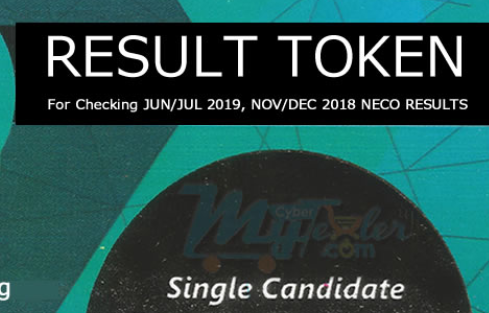
![Purchase NECO Result Token for SSCE, BECE & NCEE [PHOTOS] Purchase NECO Result Token for SSCE, BECE & NCEE, o3schools](https://4.bp.blogspot.com/-Jhd-4Zd7fDE/XF_ZV-CLOqI/AAAAAAAAEAA/bZ2UuM32tE8xkbdjXoiuZcgNcdsVAVueQCLcBGAs/s400/NECO%2BResult%2BToken%2BAccount.jpg)
![Purchase NECO Result Token for SSCE, BECE & NCEE [PHOTOS] Purchase NECO Result Token for SSCE, BECE & NCEE, o3schools](https://4.bp.blogspot.com/-zCGtG7GkEhI/XF_Zy0BIjPI/AAAAAAAAEAI/27RB6GSB-roKqTwqIY3g0P4_dehKQUaQQCLcBGAs/s400/NECO%2BResult%2BToken%2BAccount%2B2.jpg)
![How to Purchase NECO Result Token for SSCE, BECE & NCEE [PHOTOS]](https://4.bp.blogspot.com/-zgZs5lEvj80/XF_bLigADgI/AAAAAAAAEAU/QCfbc4iudn4Lz1Xu0Kq79YQUBPNLxncqACLcBGAs/s400/Login%2BTo%2BNECO%2BResults%2BAccount.jpg)
![How to Purchase NECO Result Token for SSCE, BECE & NCEE [PHOTOS] How to Purchase NECO Result Token for SSCE, BECE & NCEE, o3schools](https://2.bp.blogspot.com/-cJggPym929k/XF_blRPbU_I/AAAAAAAAEAc/PfHv6USfFFcGXswT9ID6laq4ECpkmjKlgCLcBGAs/s400/Login%2BTo%2BNECO%2BResults%2BAccount%2B2.jpg)
![How to Purchase NECO Result Token for SSCE, BECE & NCEE [PHOTOS]](https://1.bp.blogspot.com/-zgZs5lEvj80/XF_bLigADgI/AAAAAAAAEAY/rAVTVx_xyiIodrnG9rHMiWzpCMyz0Pr9QCEwYBhgL/s320/Login%2BTo%2BNECO%2BResults%2BAccount.jpg)
![How to Purchase NECO Result Token for SSCE, BECE & NCEE [PHOTOS] How to Purchase NECO Result Token for SSCE, BECE & NCEE, o3schools](https://1.bp.blogspot.com/-vySkOmGvo-s/XF_di-tHpvI/AAAAAAAAEAo/A0JnFRM-N48dXl7ee3iwXSEcbMzf4ejuwCLcBGAs/s400/Purchase%2BToken.jpg)
![How to Purchase NECO Result Token for SSCE, BECE & NCEE [PHOTOS] How to Purchase NECO Result Token for SSCE, BECE & NCEE, o3schools](https://4.bp.blogspot.com/-c4-DI1A9JQk/XF_eA09qNaI/AAAAAAAAEAw/REnMfGVfnfU_voK3_4CX3PTs65S2cp8RgCLcBGAs/s400/Pay%2BNECO%2BToken.jpg)
![How to Purchase NECO Result Token for SSCE, BECE & NCEE [PHOTOS]](https://1.bp.blogspot.com/-W6mqY8eOPTY/XF_ezQYFSjI/AAAAAAAAEA8/I-itcO_BH-015mejwLHYSlPAkxZNL77ZACLcBGAs/s320/NECO%2BToken%2BPayment%2Bon%2BRemitta.jpg)
![How to Purchase NECO Result Token for SSCE, BECE & NCEE [PHOTOS] How to Purchase NECO Result Token for SSCE, BECE & NCEE, o3schools](https://4.bp.blogspot.com/-hC_tjrGSnq8/XF_fXyrmIUI/AAAAAAAAEBI/hNZ8xL5lZ6oKv1UQXws7XKhB_7BQic3EACLcBGAs/s400/NECO%2BToken%2BSuccessful%2BPayment.jpg)
![Purchase NECO Result Checker Token for SSCE & BECE [PHOTOS]](https://2.bp.blogspot.com/-uBGliq2nUsc/XJNOh_cpezI/AAAAAAAAEbM/yYF1_GSzXcckK95iyL8WZBPpVfAl_fUtACLcBGAs/s400/MY%2BNECO%2BTokens%2B1.png)
![Purchase NECO Result Checker Token for SSCE & BECE [PHOTOS] Purchase NECO Result Checker Token for SSCE & BECE, o3schools](https://4.bp.blogspot.com/--e2xI3OVLVY/XJNOh-C0tjI/AAAAAAAAEbE/Oh6jyZ5l_Dg7kKyC5I_JHtE1Lnswk_fBwCLcBGAs/s400/MY%2BNECO%2BTokens%2B2.jpg)
![Purchase NECO Result Checker Token for SSCE & BECE [PHOTOS] Purchase NECO Result Checker Token for SSCE & BECE, o3schools](https://1.bp.blogspot.com/-m4ZWYkR9kRA/XJNOh8vGYfI/AAAAAAAAEbI/LkyEnUJiAXoApiPrqSPPVPnELnHKbqvJwCLcBGAs/s400/MY%2BNECO%2BTokens%2B3.png)
![Purchase NECO Result Checker Token for SSCE & BECE [PHOTOS]](https://1.bp.blogspot.com/-ow0i371M7v8/XJNLZ-ntr_I/AAAAAAAAEaI/4h8x5hSQ3UcgN9airXjChk3sWR7BkxBBACLcBGAs/s400/NECO%2BToken%2B1.jpg)
![Purchase NECO Result Checker Token for SSCE & BECE [PHOTOS] Purchase NECO Result Checker Token for SSCE & BECE, o3schools](https://1.bp.blogspot.com/-ezKFxpIkceM/XJNLaJt1X3I/AAAAAAAAEaE/PJ_ozoVFZAQzovIPIH7wdCNl-_G1w25AgCLcBGAs/s400/NECO%2BToken%2B2.png)
![Purchase NECO Result Checker Token for SSCE & BECE [PHOTOS] Purchase NECO Result Checker Token for SSCE & BECE, o3schools](https://2.bp.blogspot.com/-6i1TmgGuiLQ/XJNLaEViixI/AAAAAAAAEaM/tRCdTWy_4SAZ4DaUBMK4w4zzaMbwR9z1ACLcBGAs/s400/NECO%2BToken%2B3.png)
![Purchase NECO Result Checker Token for SSCE & BECE [PHOTOS]](https://4.bp.blogspot.com/-BWBFPiZpIvI/XJNMlsIflNI/AAAAAAAAEak/W__g62aaS0AN-IXkdjmHRjf0MskKvaGQgCLcBGAs/s400/NECO%2BPayment%2BResolve%2B1.jpg)
![Purchase NECO Result Checker Token for SSCE & BECE [PHOTOS]](https://3.bp.blogspot.com/-2Uq2QyQO59I/XJNMgwXOB0I/AAAAAAAAEag/ILr6QnRpZ_gOlJJN762spZ9e6jOuQAjZgCLcBGAs/s400/NECO%2BPayment%2BResolve%2B2.jpg)
![Purchase NECO Result Checker Token for SSCE & BECE [PHOTOS]](https://2.bp.blogspot.com/-0COJ_OWTG90/XJNMmnQPIwI/AAAAAAAAEao/8r1GBbiioDYHcm3-BqhJhHCQtuO1TVoMwCLcBGAs/s400/NECO%2BPayment%2BResolve%2B3.jpg)
![Purchase NECO Result Checker Token for SSCE & BECE [PHOTOS]](https://4.bp.blogspot.com/-45jA3tws_lE/XJNMnHg9lCI/AAAAAAAAEas/SIof5uF85iwGmo3WJ2rU2afPCX7Omr_nQCLcBGAs/s400/NECO%2BPayment%2BResolve%2B4.jpg)
![Purchase NECO Result Checker Token for SSCE & BECE [PHOTOS]](https://4.bp.blogspot.com/-BHFfNMs2iqs/XJNMom-ZeRI/AAAAAAAAEaw/CNRmZdb4XiQH4iT1qoJ34lJ0dHZYHqklQCLcBGAs/s400/NECO%2BPayment%2BResolve%2B5.jpg)
When are they release our neco result we’ve do this weak