JAMB Profile Creation 2024/2025| Create JAMB Profile In 5 Minutes Without Errors
Table of Interests
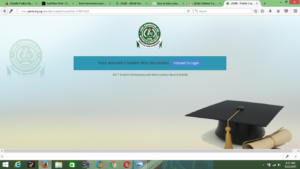
If you have been searching for JAMB Profile Creation 2024/2025 | Create JAMB Profile In 5 Minutes Without Errors, jamb profile creation 2023, jamb profile confirmation code, jamb result, www.jamb.org.ng 2024, jamb reprint, jamb 2024, jamb admission status, www.jamb.org.ng portal, then you are in the right place.
JAMB EXAM LESSONS…CLICK HERE TO JOIN
Jamb Profile creation is as easy as A,B,C if you know exactly how to go about it. This JAMB profile creation resulted after the last JAMB CBT update.
JAMB EXAM LESSONS…CLICK HERE TO JOIN
SCORE 350+ In JAMB Download and Install JAMB CBT APP NOW for practice. CLICK HERE
Message O8132420817 on Whatsapp for more info on How to Activate After Installing
Your success is directly proportional to your smart work and Hard Work
Since JAMB completely got rid of the paper type examination which was considered to have a lot of inconsistencies, JAMB switched to Computer Based Test (CBT). In view of the present day realities, nothing is done offline anymore. To test the viability, uniqueness and speed of anything right now, it has to be online.JAMB EXAM LESSONS…CLICK HERE TO JOIN
However, the JAMB profile creation was not the only change we have witnessed in JAMB so far. Also, there has been other developments on the JAMB registration and admission processes. Before you and I head to creating a JAMB profile, lets take note of the following.
- It is advisable to use high end mobile devices or computer system to create your profile.
- If you opt for mobile device as advised above, DO NOT USE OPERA MINI. This is because at times, opera mini doesn’t load some fields such as the Local Government Area.
- Ensure you log in to your profile. Observe the profile very well to make sure there are no errors before proceeding to get the E-pin.
- Make sure you use the same email used to create profile to get the JAMB E-pin.
- Fill in the details correctly. Enter you surname and other names. Ensure the names are consistent.
- If you discovered a mistake already in step 3, there are two things involved; It is either
- You wait for JAMB to announce correction of details on JAMB account
- You create a new JAMB account
NOTICE:- Notice I said you should wait to observe your profile before proceeding to get the JAMB E-pin.
Waiting For JAMB To Announce Correction Of Details
JAMB is aware that a lot of mistakes can be made during the JAMB profile creation. Therefore, they usually announce the correction of details on JAMB profile. If you made any mistake during your profile creation, this is one way to correct it.
IMPORTANT:- However, if you did not observe step 3 and have already gotten your JAMB E-pin, the only way is to wait for JAMB to announce the correction of details on your account.
Create A New JAMB Account
JAMB EXAM LESSONS…CLICK HERE TO JOIN
If of course, you have not done any registration or requested for the JAMB E-PIN. In order words, you took step 3 into practice, the best option to correct your mistake is to create another JAMB profile.
WARNING:- To clear the air, when JAMB said you should not create more than one account, they meant you should not register JAMB or write the exam with more than one profile.
To avoid stories that touch the heart, ensure you correct any mistake in your profile before proceeding to get the JAMB E-PIN.
JAMB Profile Creation
JAMB EXAM LESSONS…CLICK HERE TO JOIN
JAMB candidates as a matter of compulsion are now required to create JAMB profile before application. Furthermore, the JAMB official website and registration methods are all different now. You have to first create a JAMB profile in JAMB portal before proceeding to get the JAMB E-PIN. Afterward, you can now be allowed to do your registration.
You cannot play down on the importance of JAMB profile creation as the following will be completely accessible through your JAMB profile.
- Examination centre
- Status accessment
- Result printing
Having said much, let you and go through the creation of a UNIQUE and STANDOUT JAMB profile.
HOW To Create JAMB Profile
JAMB EXAM LESSONS…CLICK HERE TO JOIN

- Go to JAMB official website at www.Jamb.org.g/efacility/login
- If you don’t have an account as shown in the screenshot above, then create one.
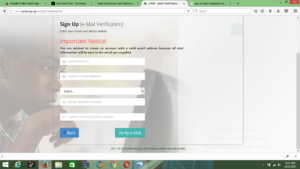
- A new page emerges. Enter your valid email address and other details and click on verify

- Log into your email to verify the email sent you as shown in the screenshot above. If you do not find the email in your email folder, then check your spam folder. If it doesn’t appear still, then just be patient.

- Click the link on your email and fill in your details. Your surname, first name and middle name, gender, DOB, phone, state of origin, email and password will be required as shown below
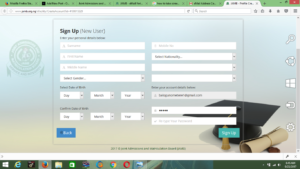
- Then sign up and login to view your profile. Observe your profile as stated in step 3 earlier to ensure there are no errors.
- You should get a message like the one below
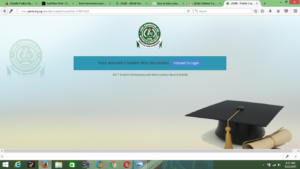
As you can see, you and I have successfully created a JAMB profile. Goodluck.
JAMB Profile Creation and Purchase of E-pin For New and Previously Used Numbers
ALERT! Previously Used Numbers for JAMB Registrations can only be re-used by the same Candidate (Not another candidate)
A Previously Used Number is a GSM Telephone Number (SIM) used for Profile Code Creation, e-PIN Vending and Registration in Previous Registration Exercises. This can be used for the Registration ONLY BY THE SAME CANDIDATE.
The Candidate who is using his/her previous number for the second or third time will use the same profile code to purchase the new e-PIN.
If the Profile Code has been forgotten, the candidate can send RESEND to 55019 and he/she would recover the Old Profile Code.
In other words, the Old Profile Code can be used by the same candidate to procure the new e-PIN. No new profile code is required.
However, the Candidate cannot change names by using CORRECT on this existing number as this Profile is already tied to the existing number (typically done before Registration)
Candidate can use the command UTMEPIN and DEPIN to retrieve UTME e-PIN after e-PIN purchase.
Candidate can register at any JAMB CBT Center with an existing Profile (e-Mail, Telephone Number, Profile code) which cannot be changed.
Existing Profile or already used number cannot be transferred to another candidate.
NEW NUMBERS
New Numbers will follow the normal pattern of Registration as prescribed and advertised.
Candidates will be able to register as normal by sending their Surname, Firstname and Middlename to 55019
Candidates will be able to send CORRECT to 55019 in case of error before Registration
Candidates will be able to retrieve newly generated Profile Code by using RESEND.
Candidates will be able to Purchase e-PIN from any accredited outlet using newly generated Profile code as usual.
Candidates will be able to use UTMEPIN and DEPIN after purchase of e-PIN to retrieve lost e-PIN
How to create JAMB Profile Online
Mobile:
To create a new profile, Send Surname FirstName MiddleName as SMS from your unique GSM number to 55019. Ensure the names are in the specified order and separated from each other by a space. e.g. Adewale Chukwu Adamu.
You will be charged N50.
Online:
- Go to https://portal.jamb.gov.ng/efacility_/ValidateeMail.
- Supply the required information.
- Finally create your profile by clicking on ‘Verify e-Mail‘ button.
How to Upload O’Level Result on JAMB
First, verify your O’level upload by following the procedure below:
- Log-in to your JAMB profile (https://portal.jamb.gov.ng/efacility_/)
- Click on ‘Check Admission Status,
- Click on ‘Access my CAPS’
- Click on ‘My O’level result to confirm if your O’level is uploaded.
After verification, if you are yet to upload your result, visit any nearby accredited JAMB CBT centre or JAMB office to upload your O’level result. Admission cannot be processed for candidates whose O’level status in CAPS indicates ‘Awaiting Result’.
JAMB Resources You May Want To Explore
Universities In Nigeria That Do Not Require JAMB Result | Schools That Don’t Use JAMB
What Is JAMB Point System | JAMB Point System Calculator
JAMB Change Of Course & Institution Form Out | Jamb.org.ng
How To Print Original JAMB Result Slip | Original JAMB Result Portal [Jamb.org.ng]
JAMB Admission Letter Printing & All Years (UTME/DE) | JAMB Admission Letter
JAMB Admission Status Portal and How To See Admission Status On JAMB’s Website
How To Check If You have Successfully Matriculated As A Student In Any School
Is It Possible To Score Above 300 In JAMB? | See List Of The Top 7 JAMB Scorers
How To Answer JAMB Use Of English Questions In JAMB
How To Check JAMB Result Online
See the complete list of universities that accept 120 as cut off mark
JAMB Change Of Course & Institution Form
Universities In Nigeria That Do Not Require JAMB Result | Schools That Don’t Use JAMB
JAMB Result Checker For Free | How To Check JAMB Results
How To Score 300 and above in JAMB
JAMB subject combinations for all COurses
How to create your JAMB profile in 5minutes
How to create GMAIL account for JAMB profile.
- Read and understand at once
- Why you may fail JAMB and How To Avoid Them
- Bye-bye to cheating in JAMB
- How to score High in JAMB UTME
- Beat Admission cut off of any university with this tips
JAMB Help | Summary Of “IN DEPENDENCE” Novel | Questions & Answers On Independence
Summary of The Last Days At Forcados High School by A.H. Mohammed
Summary Of Sweet Sixteen For JAMB Examination
Complete List Of Blacklisted JAMB CBT Centres & Their Offences
I scored 203 in jamb n screening 49/50 but no admission yet…why?
i am been told that i cannot create profile at this time in jamb portal. what do i do? i’m an old student and need to print my jamb stuffs (result and admission letter) how do i create the profile please
please reply via my email, i’ll appreciate so so much!!
i am been told that i cannot create profile at this time in jamb portal. what do i do? i’m an old student and need to print my jamb stuffs (result and admission letter) how do i create the profile please
please reply via my email, i’ll appreciate so so much!!
I tried 2 create a jamb profile but it said I could not create one now..need hlp.reply via email
Created the profile already but could not log in… It keep telling me incorrect password or email
we have been waiting for unn supplementary list but no news what do i do
I have a problem with my email the both of them are emekageraldine but the problem here is that one ended with o while the other ended with 0 ,,the password are the same
I created my jamb profile with the one that ended with o but when I registered for post utme I forgot and used the one that endd with 0 I don’t know if I can change it
Please reply me
Pls under profile creation, there are two columns for account details. I don’t know what I am to put
Created the profile already but could not log in… It keep telling me incorrect password or email
I tried creating one bt it keeps saying the page is not available or it has being removed pls I need help here
I tried creating a profile but it keeps saying that the page might have been removed or something pls help I need your assistance via email 🙏
I’ve created my jamb profile but unable to Login
i tried creating an account but it says page has been removed .what can i do please?kindly help me out by sending message to my mail.thanks in anticipation
I tried creating my jamb profile but it keeps telling me website removed please what can i do. please send message via email