FUTO Pre-degree Admission List 2024/2025 Out | Check FUTO Pre-degree Lists Here
Table of Interests
Today, you and I will quickly take a look at a very important and much-anticipated topic titled “FUTO Pre-degree Admission List 2024/2025 Out | Check FUTO Pre-degree Lists Here”.
Nevertheless, this has become very important because FUTO has done its admission screening exercise and all the results are fully out.
However, if you are among those that has been searching for [futo pre degree admission list 2024/2025, futo pre degree 2024/2025, futo pre degree news, futo pre degree courses, futo portal, futo pre degree fees, futo admission list, futo admission list pdf, FUTO Pre-degree Admission List 2024/2025 Out | Check FUTO Pre-degree Lists Here], then you can see that you are not the only one.
Nonetheless, the good thing is that you are here and you shall get all the information you have been searching for right here on this blog.
Therefore, the next question that will come into any FUTO Pre-degree admission seekers’ mind is “How Do I check My Admission Status?”.
Well, the answer to that question is not far-fetched as you can see all of that information below
FUTO PDE Admission List | Check FUTO PDE Lists Here
The management of the Federal University of Technology, Owerri (FUTO) has released the pre-degree admission lists for the academic session.
All the candidates that applied for admission into the Federal University of Technology, Owerri (FUTO) pre-degree programs, can now check their admission status online.
How to Check FUTO Pre-Degree Admission List.
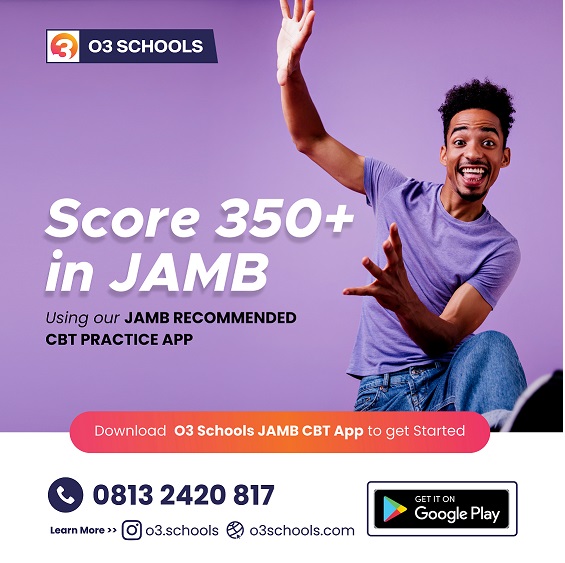
CLICK HERE TO DOWNLOAD JAMB APP NOW
DOWNLOAD O3SCHOOLS WAEC APP AND ACTIVATE TO BLAST WAEC. CLICK HERE NOW
- Go to FUTO pre-degree admission status checking portal at https://portal.futo.edu.ng/Predegree/CheckAdmissionStatus.aspx.
- Supply your application number in the required column.
- Finally, click on the ‘Submit’ button to access your FUTO pre-degree admission status.
Visit https://futo.edu.ng/first-batch-of-candidates-admitted-into-pre-degree-programmes/ for the 1st batch list.
For 1st batch, list, CLICK HERE
For 2nd batch list, CLICK HERE
For 3rd batch list, View Admission List here
FUTO Pre-Degree Registration Procedure.
- STUDENT PORTAL ACCOUNT VERIFICATION.
- Visit the University website to “Confirm Your FUTO Pre-degree Admission Status” above.
- Enter your “email address” and click on “Update”
- Get the Account Notification slip bearing your login details with your Application Number as the default username and Password.
- Visit the University website to “Confirm Your FUTO Pre-degree Admission Status” above.
- PROFILE DETAILS
- Enter your username and password and click on the Login button.
- Click on the change password to change your password.
- Enter the default password and the new password, confirm the new password.
- Click change password
- Click the profile details menu
- Confirm and Print your Profile Form
- ACCEPTANCE FEES.
- Click on the link “Acceptance”, enter your email address and then submit to generate your payment invoice.
- Print your payment invoice containing the RRR code and proceed to any bank for payment.
- Alternatively, you can make payment using the online payment options with credit/debit cards such as Verve, Visa, MasterCards.
- After successful payment in the bank, return to the portal and login with your account details to print your Acceptance Fee Receipt.
- SCHOOL FEES PAYMENT
- Login to the portal with your username and password
- Click on “School Fees”, then submit to generate your payment invoice
- Print your payment invoice containing the RRR code and proceed to any bank for payment.
- Alternatively, you can make payment using the online payment options with credit/debit cards such as Verve, Visa, MasterCards.
- After successful payment in the bank, return to the portal and login with your account details to print your Pre-degree School Fee Receipt
- Print your Pre-Degree Registration Number
- HOSTEL ALLOCATION
- Click the Hostel menu, click on Generate to select Hostel Type
- Select the desired hostel and click the submit button to generate your payment invoice
- Print your payment invoice and proceed to FUTO MICRO FINANCE bank for payment.
- After successful payment in the bank, return to the portal, login and print FUTO Hostel Fee Receipt
That’s the much we can take on the topic “FUTO Pre-degree Admission List | Check FUTO Pre-degree Lists Here“.
Thanks For Reading
FUTO RELATED POSTS
FUTO Admission List | 2nd Batch & Direct Entry FUTO Admission List Out
FUTO Post UTME Result | How To Check FUTO Post UTME Result Easily
FUTO Post UTME Form Is Out Online, futo.edu.ng | FUTO Latest News
FUTO School Fees | New & Returning Students
FUTO Cut Off Mark | Departmental & JAMB Cut Off Marks
FUTO JUPEB Admission List | Check All Batches Right Here
Updated List Of Courses Offered In FUTO | Faculties&Courses
FUTO Direct Entry Admission Screening Form Out | Apply For FUTO DE
FUTO Postgraduate Admission FormOut | How To Apply Easily
Updated FUTO Postgraduate Courses FUTO PG School Fees Breakdown
Updated FUTO Postgraduate School Fees | FUTO PG School Fees Breakdown
FUTO Supplementary Admission List Released For Batch A & B | Check Now
Federal University of Technology Owerri FUTO JUPEB Admission Form
FUTO Pre-degree Admission List Out | Check FUTO Pre-degree Lists Here
FUTO Postgraduate Admission List Released | Check All Batches Here
FUTO Direct Entry Admission List Is Out | FUTO Direct Entry
FUTO Weekend Part-Time Degree Programmes Admission Form
FUTO Pre-Degree Admission Form Released | Apply For FUTO Pre-degree
FUTO Supplementary Admission Form (Change Of Course) Released
FUTO Acceptance Fees | FUTO Acceptance Fees Portal 2019 & Guidelines
Updated List Of Courses Offered In FUTO | FUTO Faculties, Fees & Requirements

FUTO Pre-degree Admission List 2018/2019 Out | Check FUTO Pre-degree Lists Here to check admission list and admission assistance contact admin office on -09063571861