How To Install The Steempress Plugin On WordPress | Promoting SteemPress
Table of Interests

Goodnews to all WordPress Users and ultimately all those on steemit. Today, we will discuss the topic “How To Install The Steempress Plugin On WordPress | Promoting SteemPress”.
Sometimes ago, I did write a sponsored post on what steemit is all about and how we can make money from it by just sharing creative and valuable content as well as earning cash also just the way we do it right here with wordpress.
Read:- How To Make Money Online On Steemit
Steempress is a wordpress plugin that enables you publish content to your steemit account without needing to login directly into your steemit account.
However, we may understand from this end that there are so many blogs who don’t even drive enough traffic to their blogs to earn with all the advertising networks available.
Nonetheless, steempress has come to solve that problem and how is this?. You can post on your wordpress blog and still publish it to your steemit account jut as you would normally connect your site to facebook, reddit or any social media as well. Now isnt that nice? Yea it is because you can drive traffic to your blog as well as earn from steemit gifting you the opportunity to earn from both ends.
Now, lets head to what is important. How Do You Install The SteemPress Plugin?
How To Install The Steempress Plugin On WordPress
Quite simple. If you a wordpress user, its not going to be an issue at all as it is done just the way we install our wordpress plugins. Follow the red mark on the images
- Head over to the plugin option on your left hand side and clck on add new option.

- Search for Steempress. Please note here that the Steem and the press are together and not seperate. I have had some of my blogger friends complain that its not there and I have discovered they don’t usually add the words together.

- Then Click on Install Now.
- After Installing, go back to your plugins and search for steempress. Then click on your settings.

- Select the options that best suit you. You can publish to your steemit account immediately your publish or you can choose to delay it. Its all your choice. Then click on save changes
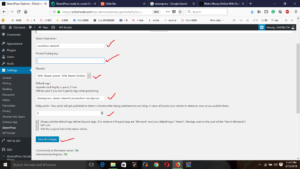
I have branded my hellow bar to make room for other wordpress users that visit my site for information to see how to install steempress and rock on.
Thanks for staying put.
You can follow me on steemit @owoblow-steemit. However the username of steempress on steemit is steempress.io. If you need reasons why you should install this, read their article published recently below.
Leave a Reply